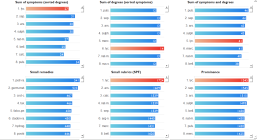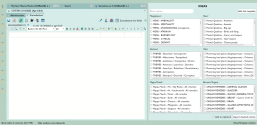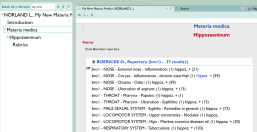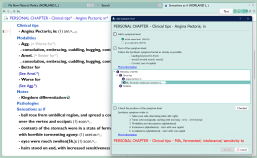Introducing RadarOpus v3.3
Say hello to a more personalized and efficient RadarOpus experience
-
Everyone with version - 2.2 - 3.0 - 3.1 - 3.2 - will get the update FREE!
-
3.2 users - just follow the live update prompts from your program
-
2.2 - 3.0 - 3.1 users - download and run the full installer from our downloads page (Backup first)
-
Legacy users - v2.1 and earlier - please contact your dealer to discuss your options and get the best update price.
See the screenshots below for a taster of the new version. Click HERE to read all the nitty gritty!
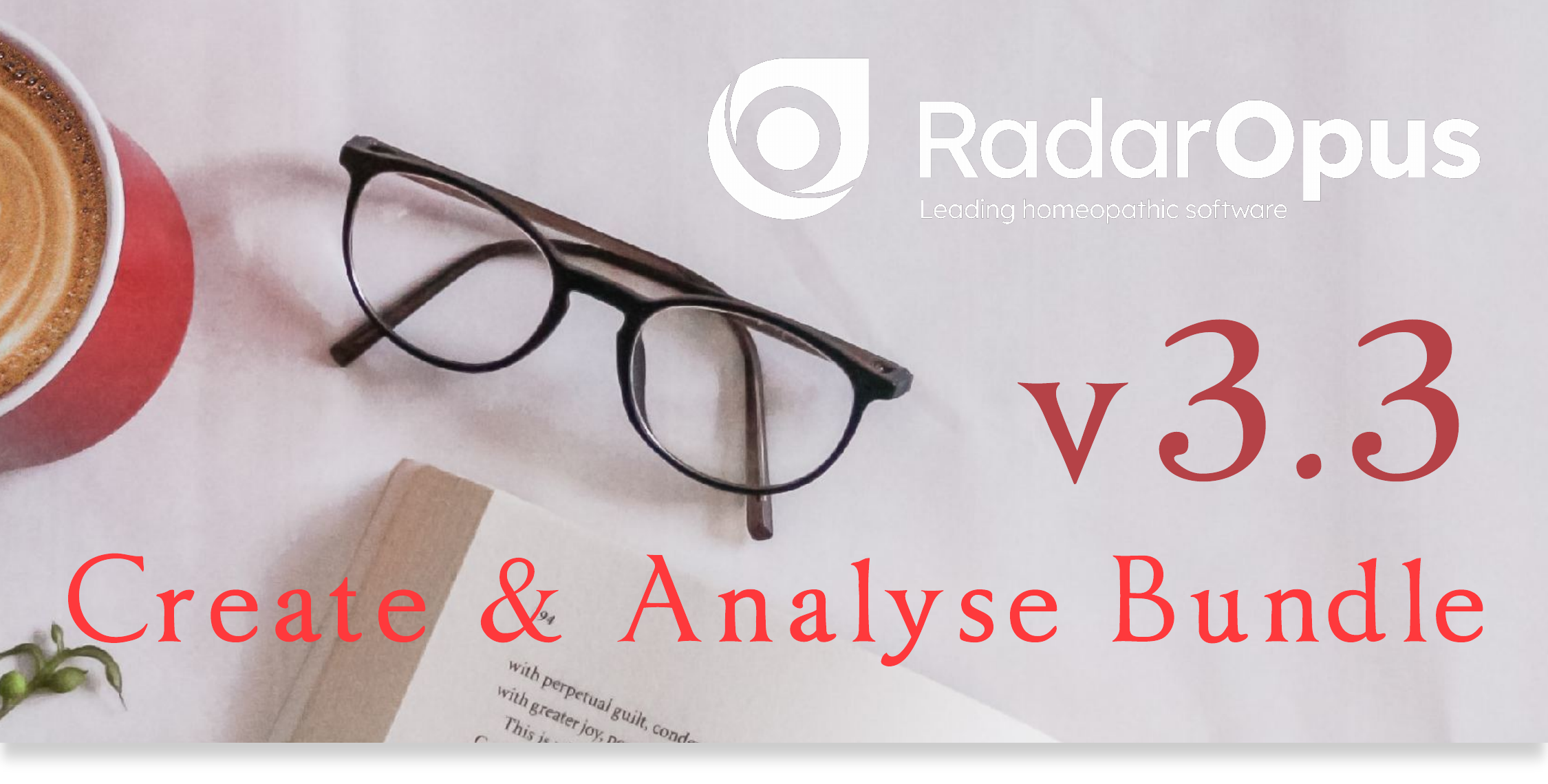
Try before you buy
By installing v3.3 you will automatically get 30 days to explore our new Create and Analyze bundle!
This is a suite of premium features designed to elevate your Homeopathic practice. After the 30 days, you will have the option to buy the bundle for permanent use direct from our Webshop.
Read on to see how we've divided the goodies into two parts to make it easy for you to understand the latest release.
* Payable - Create and Analyze Bundle
Requires Silver, Gold, or Diamond Engine - Buy after the 30 day trial. Click the Cart icon in RadarOpus or contact your Dealer for pricing.
Put simply, purchasing the Create and Analyze bundle will give you a premium experience!
We're thrilled to introduce the following game-changing features in RadarOpus v3.3 that put the power of customization in your hands. No need for tech jargon – we're here to walk you through these amazing additions in plain language.

Create Your Personal Materia Medica
Ever wanted to tailor your Materia Medica based on your clinical experience, seminar notes, or favorite sources? Now you can! Easily craft your own Materia Medica for any remedy from our extensive database. Add chapters, throw in images, and format with bold, italics, and underlines. The best part? Your edited text is instantly searchable, making your insights accessible right when you need them.
Craft Your Personal Repertory

Building your own repertory is now a breeze. Whether it's creating a clinical repertory with an alphabetical structure or adding new symptoms, cross-references, and more, RadarOpus gives you the freedom to customize. Do it in any language you prefer – it's all about making it work for you.
CLICK to watch a video introduction to the Personal Repertory
Create Custom Symptom Templates (Patient File)
Save time and streamline your analysis with custom symptom templates. Add frequently used rubrics from any repertories, create checklists, and analyze your case effortlessly. The possibilities are endless – your imagination sets the limits. Pro tip: If you've got bookmarks on your go-to repertory symptoms, add them to your symptom template for even more efficiency!
Smart Symptom Edit (Patient File)
Meet your new time-saving companion! With the Smart Symptom Edit tool, you can speed up the insertion of symptoms in the Patient File. It's all about efficiency without the hassle.
Compare Remedies with Graphs

Making decisions just got easier with the side-by-side remedy comparison tool. Extract graphs displaying the total number of symptoms for up to 3 remedies. Dive into a detailed study and comparison of their sphere of action, helping you make informed prescription choices.
 Streamlined Analysis
Streamlined Analysis
No more toggling between different strategies! The Analysis screen now consolidates all the different strategies into one interface. It's a time-saver, giving you a comprehensive view without the back-and-forth hassle.
* RECOMMENDED EXTRA
Module payable separately from the bundle
Master Your Analysis with Farokh Master's Strategy
![]() Get ready for a groundbreaking analysis strategy created by Dr. Farokh Master. This approach weights your analysis based on the approval rating of each author, giving reliable sources a stronger influence. Analyze your case in a way that aligns with Dr. Master's approach – it's like having his expertise at your fingertips!
Get ready for a groundbreaking analysis strategy created by Dr. Farokh Master. This approach weights your analysis based on the approval rating of each author, giving reliable sources a stronger influence. Analyze your case in a way that aligns with Dr. Master's approach – it's like having his expertise at your fingertips!
Live update or Full installer - which is best for me?
- If you already use RadarOpus v3.2, you can download and run the Live Update when prompted by your program. This is the fastest way to access all the new tools.
- If you use any earlier version, you will need the Full Installer. Whilst this takes longer it has the added benefit of including the latest enhancements to Synthesis Adonis, namely:
- New Repertory Views
- Classical sources (Veneeth S)
- Van Woensel E
- Only veterinary sources
- New Translations
- French - only 5 % to complete
- Turkish - only 5 % to complete
- Portuguese - only 5 % to complete
- Chinese - all new - the 10th language to be added to Adonis translations!
- Note - the 3.3 full installer can be used to overwrite any version of RadarOpus, and will create a Backup in the process.
- You should also be making your own frequent Backups stored in secure locations on the cloud or on an external drive.
- New Repertory Views

And now, an overview of the FREE features...
New Functions, Improvements, and Fixes
But hey, we're not leaving anyone behind!
Even if you stick with the FREE UPDATE, we've got a bunch of exciting new features, improvements, and fixes coming your way. We believe in making homeopathy accessible to everyone, and these enhancements are designed to make your RadarOpus experience better than ever.
REMINDER - If you currently own / rent RadarOpus v2.2, v3.0, v3.1 or v3.2 - all the following enhancements are TOTALLY FREE.
New Features That You'll Love
Password, Your Way
Password protection is now optional. For part-time Homeopaths or those not dealing with sensitive patient info, you can ditch the password hassle.
Choose your favorites

Now you can easily pick your go-to Repertories and Materia Medica. Just right-click on any Repertory or Materia Medica, hit 'Add favorite,' and voila! You can even move it to the top of the Table of Contents for quick access.
Clipboard Magic

In Concepts repertories, links to symptoms in Synthesis Adonis are at your fingertips. With a few clicks, you can grab any linked symptoms and throw them onto your clipboard. A pro tip for navigating pathologies and filtering out common symptoms.
Revamped Look and Feel

Enjoy a graphical makeover with new icons and layout options. Customize your RadarOpus with different icon sets and a fresh skin. Your chosen font and size now flow seamlessly throughout the program for a more reader-friendly experience.
Toolbar Shortcuts

The first 6 icons on the Main Toolbar now act as toggles, making navigation a breeze.
Prescriptions Made Easy

The Patient File's Prescriptions and Pathologies section got a facelift. Now, there's a Notes field for specific instructions, like drops and succussions.
Authors and Documents List

Stay organized with a brand new feature – a list of Authors and documents for easy reference.
Improvements That Make a Difference
- Instant Access to Graphic Analysis - The Graphic Analysis Tool is now right at your fingertips on the Main Toolbar.
- No Restart Needed - Change fonts without restarting! Your RadarOpus now adapts on the fly.
- Visual Tweaks - We switched the Family Finder Module's RED to YELLOW for a more soothing look. Icons and bookmarks also got a makeover for clarity.
- Smart Clipboard Management - Closing a patient file now automatically clears all related clipboards for a cleaner workspace.
- User-Friendly Shortcuts - Save and recall analyses with ease using ctrl-s or ctrl-r – no need to leave the Search window.
- Configuration Made Simple - Your user configuration settings are now seamlessly stored and recalled during the Backup/Restore process.
Bug Fixes
-
Merge and Recall Fixed: No more overwriting issues when merging and recalling cases. It's smooth sailing now.
-
Silver Engines Symptom Notes: Symptom notes are now visible in Silver engines, making your experience more consistent.
-
Resolution Glitch Squashed: We tackled a resolution problem that caused tiny text on some Windows computers.
-
Accent-Friendly Searches: Search for author names with or without accents, no language barriers.